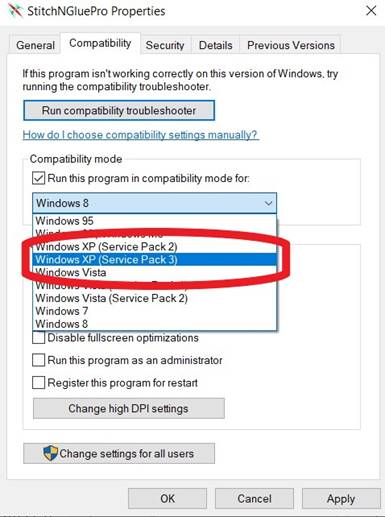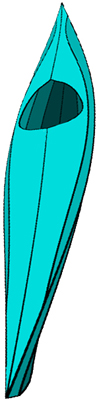|
|
|
How to: Install Stitch -N- Glue Pro Installing Stitch -N- Glue
Pro
The file sngp.zip is a compressed zip file so first it will need to be extracted. Using Winzip or Winrar or your default Windows unzip utility
please unzip this file into a new directory.
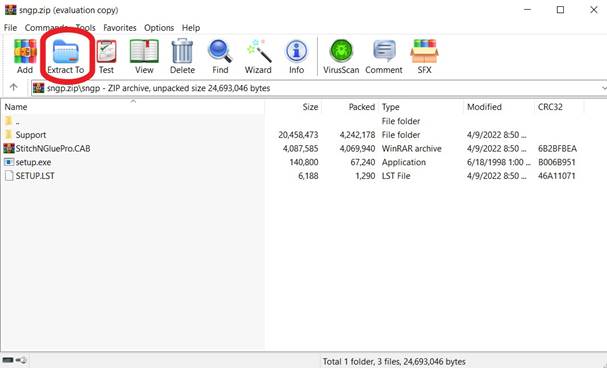 After the files are extracted find and execute setup.exe. 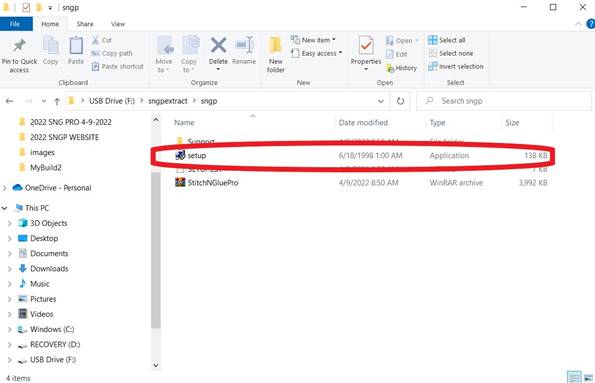 The setup program will guide you through the installation. You will be able to set the installation directory where the program will be installed.
Take note of this location as you will need to find the StitchNGluePro.exe file after installation is complete.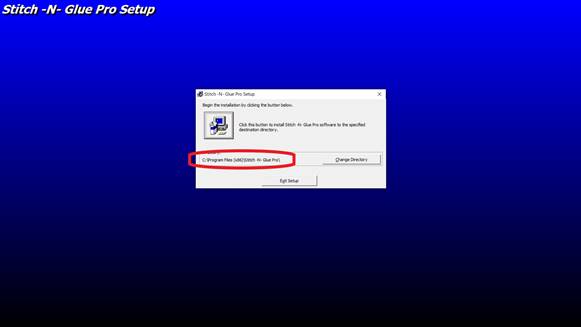 After the installation directory is set click the large install button to run through the installation process.
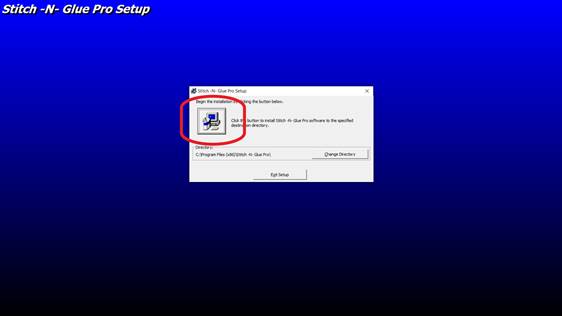 After the installation process is complete you will need to locate the StitchNGluePro.exe file in the directory where the program was installed.
Find StitchNGluePro.exe and right click on it to select Properties.
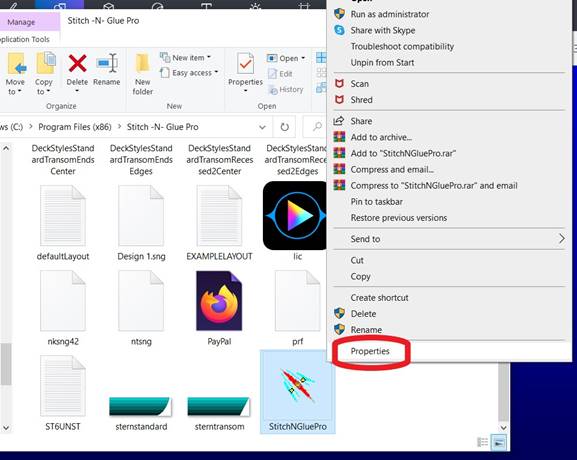 In the properties window you will need to first click the Security tab to verify the correct permissions for the program.
This is where you will set the programs ability to Save/Load files. If the program does not have the correct permissions
set it will not be able to run correctly. You can adjust the permissions by clicking Edit.
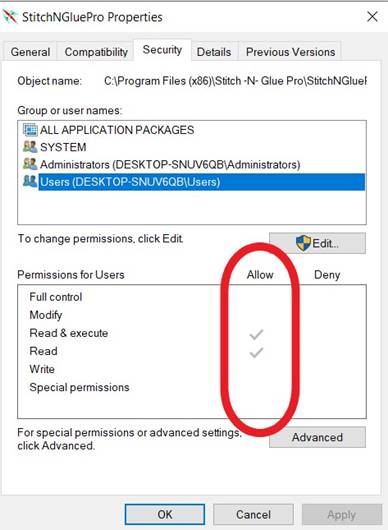
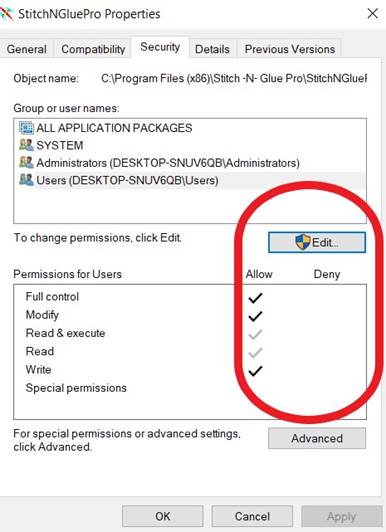
Finally, click on the Compatibility tab to set the compatibility mode for StitchNGluePro.exe.
Click the checkbox next to “Run this program in compatibility mode for:” and select “Windows XP (Service Pack 3)”.Once you’ve adjusted these properties for StitchNGluePro.exe click the Apply button and you are now ready to start using the software. Enjoy! |
|
|
![]()